The handy WiFi at your local Starbucks may seem like a convenience, after all, you’re only checking in to Facebook and choosing the best filter for your Instagram-able coffee, but do you really know the risks of using public wireless networks and free hotspots?
Free WiFi is often used as an incentive in places such as McDonald’s and more recently, London’s Underground and John Lewis. Although it can be useful for double checking online stock or using it to send messages when you’re without any signal, there are some risks to be aware of. Public networks mean that anyone can see you and explore your device when connected to the network. The traffic you send and receive can be easily intercepted without your knowledge, making identity and data theft a common occurrence.
Because of this, certain activities should be avoided or at least kept to a minimum.
- One of the most important – online banking. Actions that involve personally identifiable information such as security
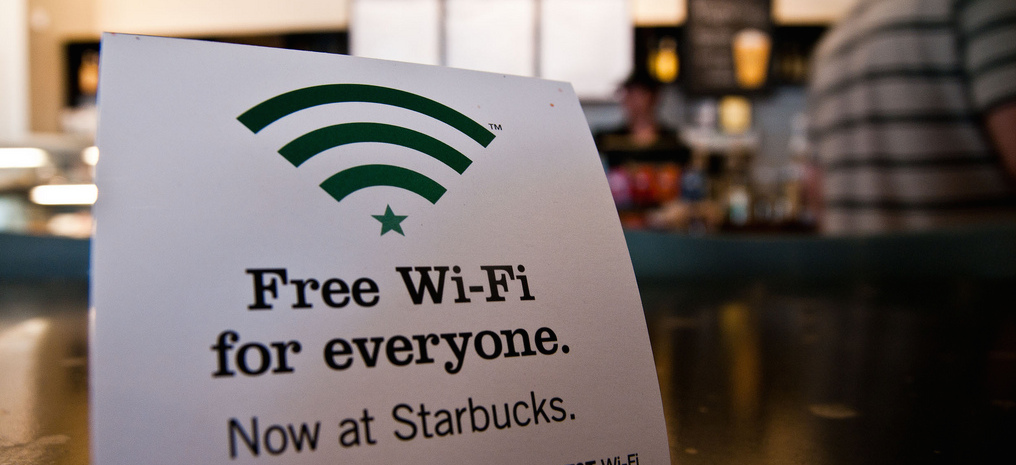 numbers should be avoided at all costs.
numbers should be avoided at all costs. - Logging into personal accounts like social media or blogs. Public networks allow criminals to easily see your login credentials and save them for later. The same goes for any business accounts.
- Even sending messages over the likes of Facebook Messenger or WhatsApp that contain sensitive information should be kept to a minimum. If the messages aren’t encrypted, they can be easily viewed.
If social media or online shopping just can’t wait, check for the lock that should appear in the address bar. HTTPS also gives an indication that your details are being kept safe, too. VPNs (Virtual Private Networks) are useful and works by rerouting traffic through dedicated, encrypted servers. Both free and paid-for VPNs work well and the majority of technical magic is done behind the scenes so they’re easy to install and use. The likes of TunnelBear, IPVanish and Cyberghost all come highly recommended.
Did you know 95.6% of survey respondents used public WiFi to carry out work tasks? 20% of mobile devices have absolutely no security enabled? And 26.9% of those surveyed were concerned that their data could be intercepted but continued to use public WiFi?
Public WiFi may seem convenient at the time, but be mindful of the repercussions. As the demand for cyber security is ever increasing, industry leaders, OmniCom have picked some of the best apps that offer protection:
- Avast! (for Android and iOS) – Avast! Has a tool that scans wireless networks and lets you know if it’s safe to use.
- Lookout Mobile Security (for Android and iOS) – An anti-malware tool that helps locate the device if it goes missing.
- ESET Mobile Security & Antivirus (for Android) – Numerous features for protecting, remote wiping and tracking devices.
Hacking doesn’t just affect your mobile devices either. It’s equally as important to ensure your laptop is safe too. For a step by step guide on enabling firewalls, turning off sharing and automate your public WiFi security settings, Lifehacker has put together the ultimate guide.
As the saying goes, “an ounce of prevention is worth a pound of cure” and this definitely applies to your online safety. Next time you connect to a public network think of the issues – will your skinny macchiato get that many likes anyway?
*image sourced from: https://consumerist.com/2016/07/18/

